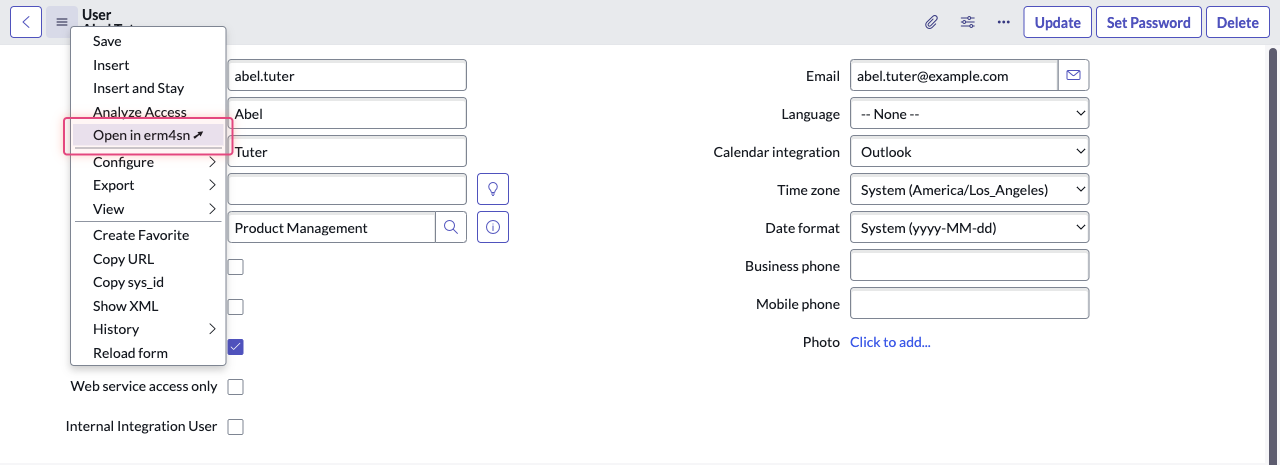Doclet
Download and install the sys_remote_update_set.xml update sets to allow to open erm4sn with right click context menu from ServiceNow.
Installation
- Download the latest
sys_remote_update_set.xmlfile. - Navigate to Retrieved Update Sets in your ServiceNow instance.
- Click Import Update Set from XML.
- Select the downloaded file and click Upload.
- Select the uploaded update set named 'erm4sn - doclet' and click Preview Update Set.
- Now click Commit Update Set.
This will install the Doclet Extension in your ServiceNow instance in the sys_ui_action and sys_ui_context_menu tables.
Usage
- Open any table in your ServiceNow instance.
- Right-click on the table header or on the burger menu icon.
- Click on Open in erm4sn ➚ to open the erm4sn interface for the selected table.
List View
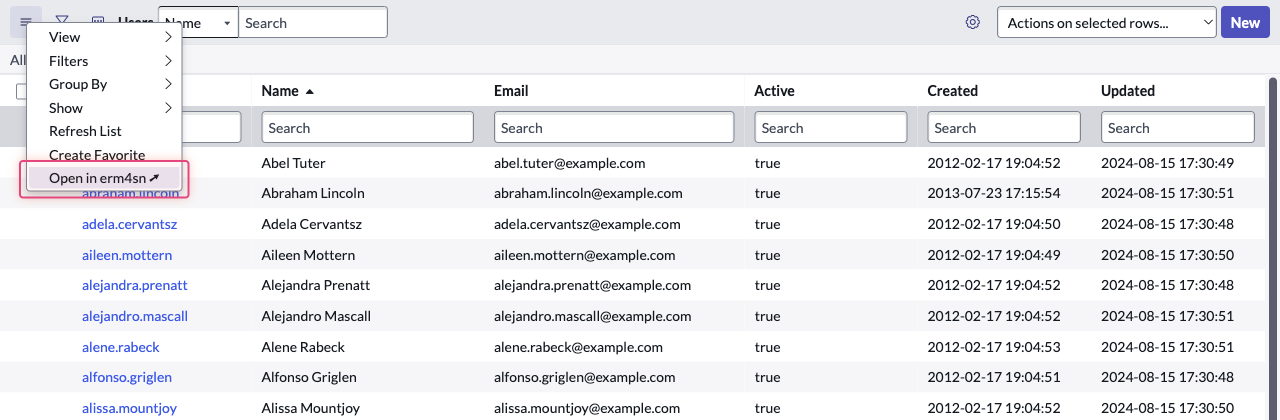
Detail View