Release
The Release feature in erm4sn allows you to create, manage, and analyze snapshots of modifications in the ServiceNow dictionary over time. Unlike the Comparison feature, which compares multiple ServiceNow versions or instances, Releases focus on tracking changes in the dictionary within a single instance across different points in time. This helps visualize the evolution of schema modifications, ensuring traceability and consistency.
Listing
The Release Listing page provides an overview of all existing releases.
- View Details: Click on the snapshot timestamp to open the detailed view of a release.
- Edit Release: Click on the release name to modify its details.
- Add New Release: Use the New button to create a new release.
Detail View
The Detail page provides insights into the selected release:
- Use the search field to filter records in the release for quick access to specific modifications.
- Click on a table name or column name to navigate directly to their respective detail pages.
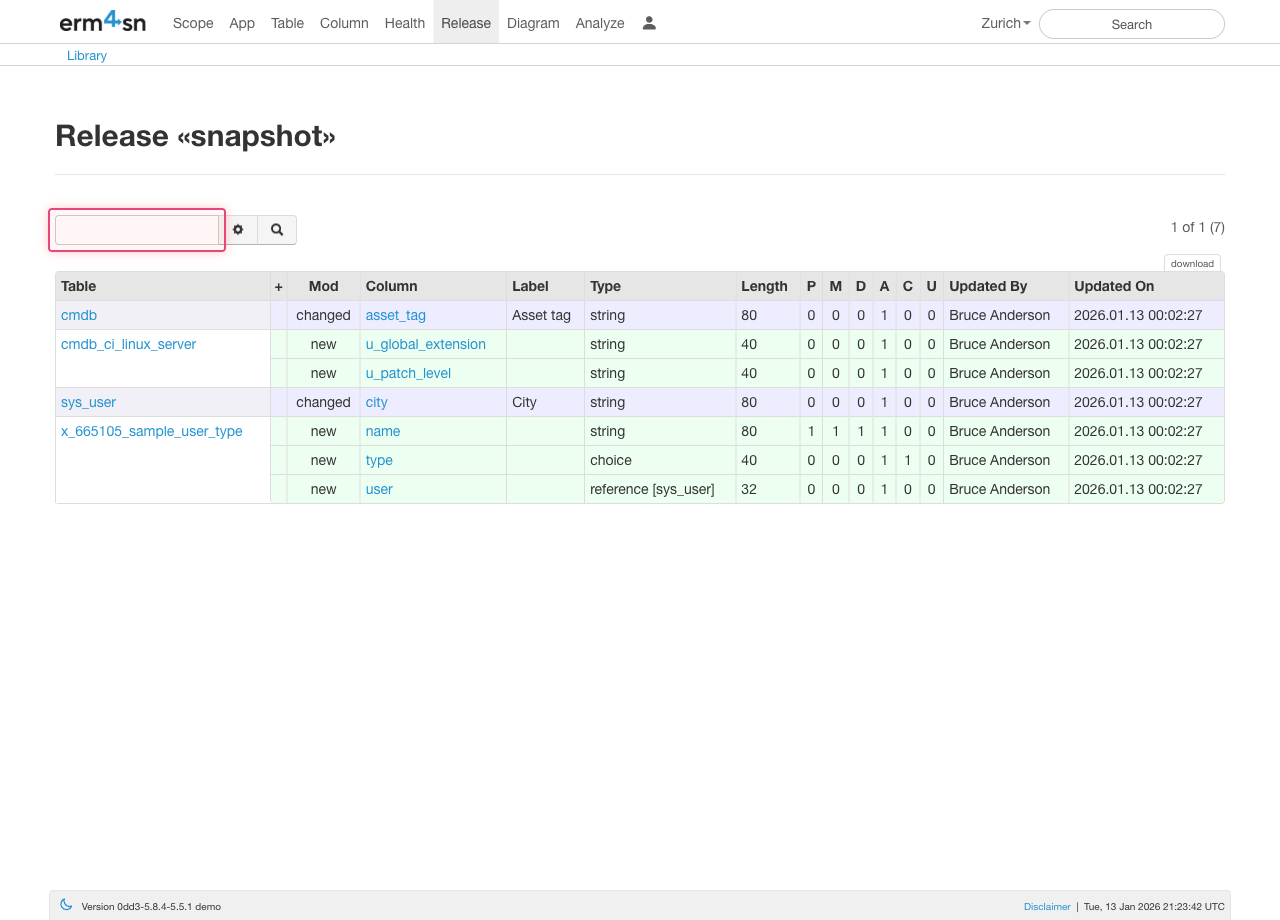
This page is crucial for understanding the modifications introduced in a release and their impact on your schema over time.
Add or Modify a Release
To create or edit a release in erm4sn, follow these steps:
-
Enter the Release Name
- Provide a meaningful name for the snapshot that reflects its purpose or the changes it represents (e.g., "Q1 Update" or "Pre-Upgrade Review").
-
Set the Version Number
- Assign a version number to the release. Use incremental numbering (e.g., 1, 2, 3) to track the order of modifications.
-
Select the Snapshot Timestamp
- Choose the exact timestamp when the data was loaded from ServiceNow. This ensures the release corresponds to a specific point in time.
-
Identify the Designer
- Enter the name of the team member responsible for creating the snapshot. This field helps maintain accountability and transparency.
-
Add a Description (Optional)
- Provide additional context or notes about the release, such as the purpose of the changes or key details about what was modified.
-
Save the Release
- Once all fields are complete, click Save to store the release.
-
Delete a Release (if needed)
- To remove a release, click Delete, and confirm the action when prompted.
Releases vs. Comparison Feature
It’s important to note the distinction between the Release and Comparison features in erm4sn:
- Releases: Capture and track dictionary modifications within the same instance over time, providing insights into the progression of schema changes.
- Comparison: Focuses on comparing multiple ServiceNow versions or instances, highlighting differences across environments or upgrades.